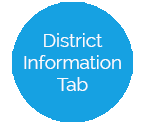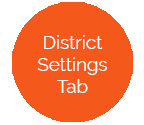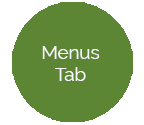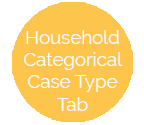Tax Rates Tab
The Tax Rates form allows districts to set the sales tax by meal status. Once set, districts will be able to calculate, display and collect sales tax on each adult sales transaction so the district is in compliance with State requirements and regulations.
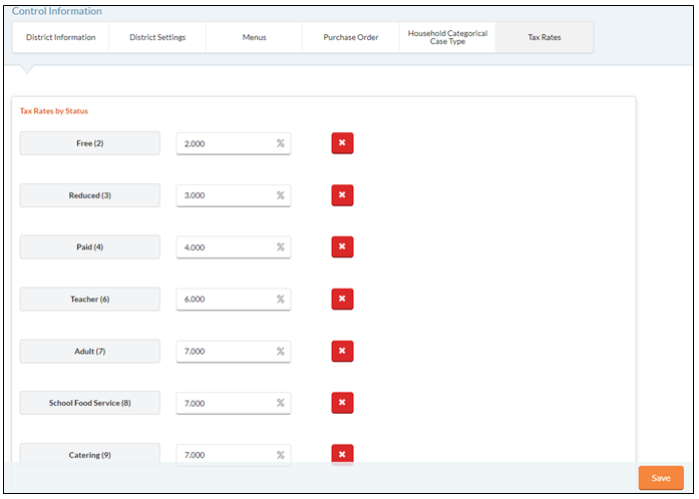
- Enter the Tax Rate (percentage) in the necessary Status fields.
- Click the
 button to delete a tax rate.
button to delete a tax rate.
- Click the
- Click
 the button when complete.
the button when complete.